TIP: How to view log statements generated by WSO2 ESB log mediator in System Logs UI?
When you use log mediator inside sequences and proxy services in WSO2 ESB , the logs are shown by default in wso2carbon.file which can be found in CARBON_HOME/repository/logs directory. The same logs are viewable from "System Logs" page in ESB management console.
However, from ESB-4.5.X releases, you should do the following simple change in order to see these logs in "System Logs" UI in management console.
Step 1
Open CARBON_HOME/repository/conf/axis2/axis2.xml
Step 2
Uncomment the following element.
However, from ESB-4.5.X releases, you should do the following simple change in order to see these logs in "System Logs" UI in management console.
Step 1
Open CARBON_HOME/repository/conf/axis2/axis2.xml
Step 2
Uncomment the following element.
<handler class="org.wso2.carbon.utils.logging.handler.TenantDomainSetter" name="TenantDomainSetter">
Now, restart the server. Send a request to ESB and see the logs in "System Logs" UI in management console.

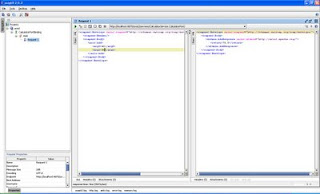
Comments